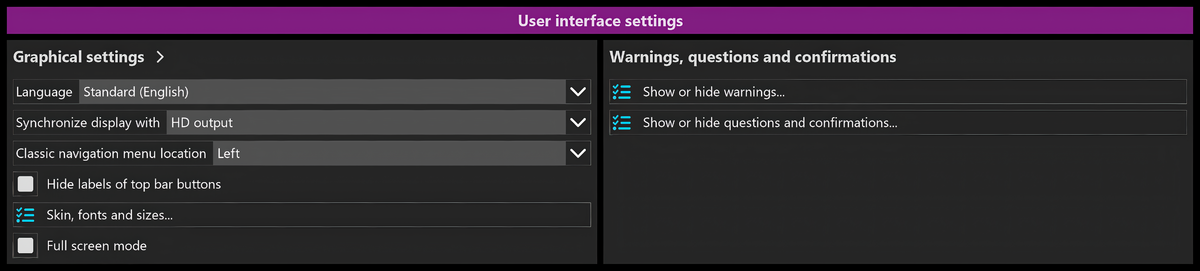User Interface Settings: Difference between revisions
Appearance
No edit summary |
No edit summary |
||
| (7 intermediate revisions by the same user not shown) | |||
| Line 1: | Line 1: | ||
'''User Interface Settings''' | '''User Interface Settings''' | ||
* [[Graphical Settings]] | * '''[[Graphical Settings]]''' | ||
** Language [English, Czech, Dutch, French, German, Hungarian, Italian, Spanish, Romanian, Russian, Bulgarian, Brazilian Portugese] | ** Language [English, Czech, Dutch, French, German, Hungarian, Italian, Spanish, Romanian, Russian, Bulgarian, Brazilian Portugese] | ||
** Synchronize Display with [Input, HD Output, FM Output, Monitoring Output] | ** Synchronize Display with [Input, HD Output, FM Output, Monitoring Output] | ||
| Line 10: | Line 10: | ||
<div class="collapsible-header"><span class="custom-link-container" style="background-color: #831f82;">[[Warning, Questions and Confirmations]]</span></div> | |||
<div class="collapsible-content"> | |||
* [[Show or Hide Warnings...]] | |||
* [[Show or Hide Questions and Confirmations...]] | |||
</div> | |||
| Line 19: | Line 21: | ||
<div class="footerlinks" style="background-color: #831f82; color: white; text-align: center; padding: 2px;"> | <div class="footerlinks" style="background-color: #831f82; color: white; text-align: center; padding: 2px;"> | ||
[[Main_Page|🏠 Home]] ▶ 🔄 [[Index]] ▶ 🔄 [[Configuration Overview]] ▶ | [[Main_Page|🏠 Home]] ▶ 🔄 [[Index]] ▶ 🔄 [[Configuration Overview]] ▶ [[User Interface Settings]] | ||
Latest revision as of 13:23, 6 February 2025
User Interface Settings
- Graphical Settings
- Language [English, Czech, Dutch, French, German, Hungarian, Italian, Spanish, Romanian, Russian, Bulgarian, Brazilian Portugese]
- Synchronize Display with [Input, HD Output, FM Output, Monitoring Output]
- Classic Navigation Menu Location [Disabled (Use Top Bar), Left, Right]
- Hide Labels of Top Bar buttons
- ▶ Skin, Fonts and Sizes
- Full Screen Mode