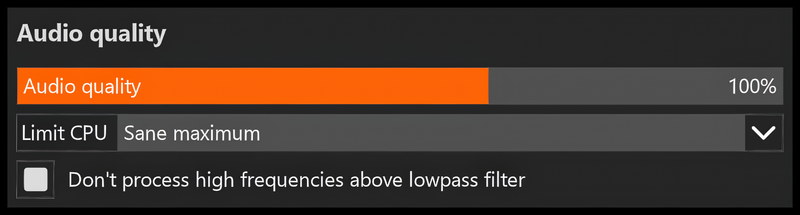Audio Quality: Difference between revisions
Appearance
No edit summary |
No edit summary |
||
| Line 15: | Line 15: | ||
</div> | </div> | ||
<div class="collapsible-header"><span class="custom-link-container" style="background-color: #831f82;"> | <div class="collapsible-header"><span class="custom-link-container" style="background-color: #831f82;">Don't process high frequencies above lowpass filter</span></div> | ||
<div class="collapsible-content"> | <div class="collapsible-content"> | ||
* | * Check the box to activate this filter | ||
</div> | </div> | ||
[[File:AQ.png|left|800px|link=]] | [[File:AQ.png|left|800px|link=]] | ||
Latest revision as of 12:43, 11 February 2025
Audio Quality
- drag mouse along slider to adjust audio quality to your preference
Limit CPU
Choose from the drop down menu
- Very Low (Pi 3)
- Low (Pi 4)
- Low (Pi 5)
- Medium
- Sane Maximum
- Limitless, Follow Preset
Don't process high frequencies above lowpass filter
- Check the box to activate this filter