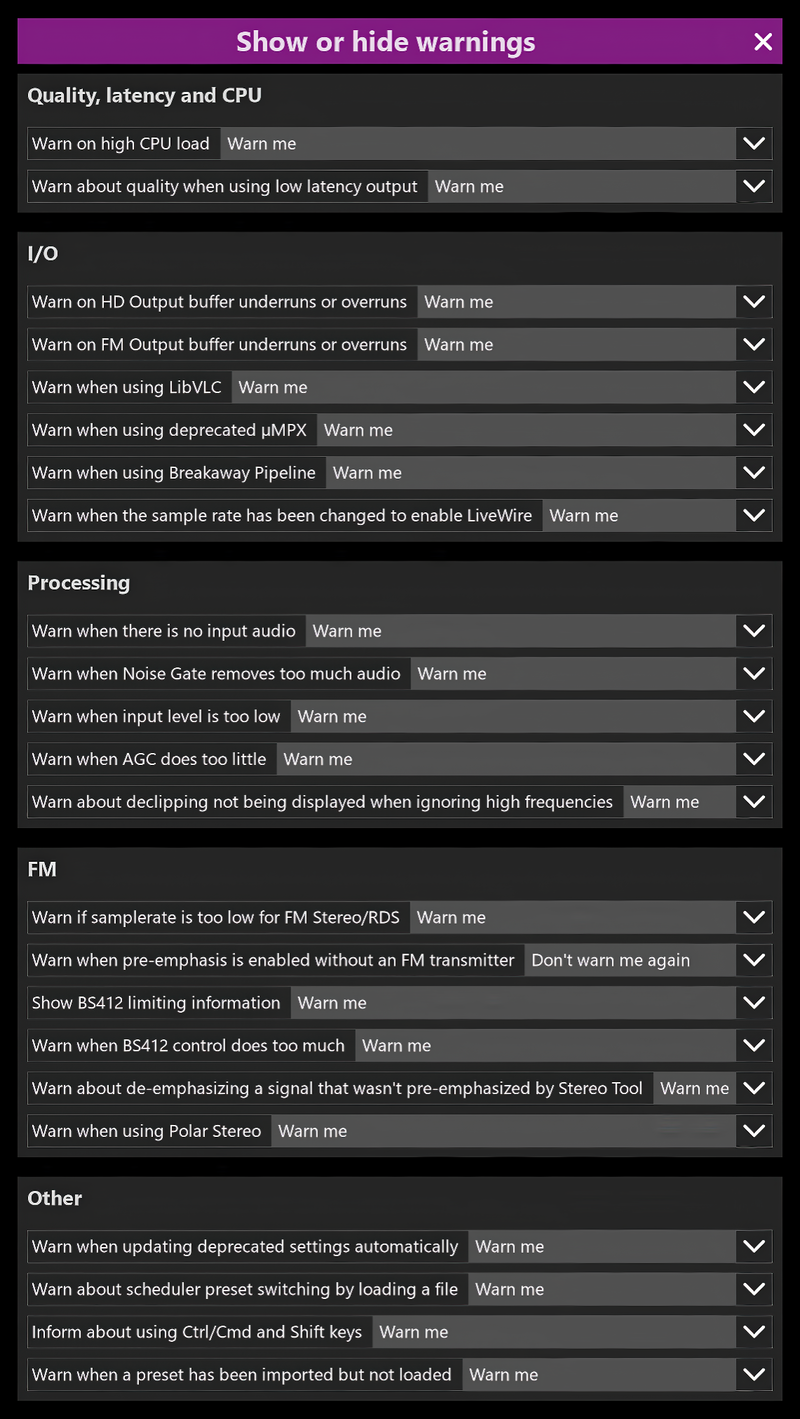Show or Hide Warnings...: Difference between revisions
Appearance
No edit summary |
No edit summary |
||
| Line 2: | Line 2: | ||
<div class="collapsible-content"> | <div class="collapsible-content"> | ||
<div class="collapsible-subheader">Warn on High CPU Load</div> | <div class="collapsible-subheader">Warn on High CPU Load</div> | ||
<div class="collapsible-subcontent"> | |||
Select your preference for this warning | |||
* Warn | |||
* Don't Warn Me Again | |||
</div> | |||
<div class="collapsible-subheader">Warn about Quality when using Low Latency Output</div> | |||
<div class="collapsible-subcontent"> | <div class="collapsible-subcontent"> | ||
Select your preference for this warning | Select your preference for this warning | ||
Revision as of 13:08, 11 February 2025
Quality, Latency and CPU
Warn on High CPU Load
Select your preference for this warning * Warn * Don't Warn Me Again
Warn about Quality when using Low Latency Output
Select your preference for this warning * Warn * Don't Warn Me Again
REPLACE
REPLACE
Select your preference for this warning * Warn * Don't Warn Me Again
REPLACE
REPLACE
Select your preference for this warning * Warn * Don't Warn Me Again
Warn about Quality when using Low Latency Output
- I/O
- Warn on HD Output Buffer Underruns or Overruns
- Warn on FM Output Buffer Underruns or Overruns
- Warn when using Depreciated µMPX
- Warn when using Breakaway Pipeline
- Processing
- Warn when Noise Gate removes too much audio
- Warn when Input Level is too low
- Warn when AGC does too little
- Warn about DeClipping not being displayed when ignoring High Frequencies
- FM
- Warn if Samplerate is too low for FM Stereo/RDS
- Warn when Pre-Emphasis is Enabled without an FM Transmitter
- Show BS412 Limiting Information
- Warn when BS412 control does too much
- Warn about De-Emphasizing a signal that wasn't Pre-Emphasised by Stereo Tool
- Warn when using Polar Stereo
- Other
- Warn when Updating Depreciated settings automatically
- Warn about Scheduler Preset Switching by loading a file
- Inform about using CTRL/CMD and Shift Keys
- Warn when a Preset had been Imported but not loaded
Options for all of the above are: | Warn Me | Don't Warn Me Again |