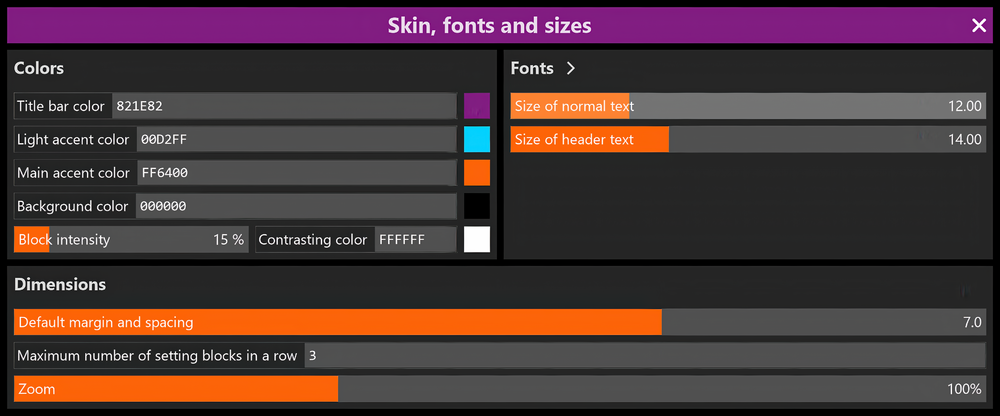Skin, Fonts and Sizes: Difference between revisions
Appearance
No edit summary |
No edit summary |
||
| Line 1: | Line 1: | ||
'''Skin, Fonts and Sizes''' | '''Skin, Fonts and Sizes''' | ||
''Colors'' | ''Colors'' | ||
* Title Bar Color [Enter Hex Color Code] | * Title Bar Color [Enter Hex Color Code] 821E82 | ||
* Light Accent Color [Enter Hex Color Code] | * Light Accent Color [Enter Hex Color Code] 00D2FF | ||
* Main Accent Color [Enter Hex Color Code] | * Main Accent Color [Enter Hex Color Code] FF6400 | ||
* Background Color [Enter Hex Color Code] | * Background Color [Enter Hex Color Code] 000000 | ||
* Block Intensity [Adjust using mouse | * Block Intensity [Adjust using mouse 15%] | ||
* Contrasting Color [Enter Hex Color Code] | * Contrasting Color [Enter Hex Color Code] FFFFFF | ||
''Fonts'' | ''Fonts'' | ||
* Size of Tiny Text [Adjust using mouse 6.00] | * Size of Tiny Text [Adjust using mouse 6.00] | ||
Revision as of 20:03, 31 January 2025
Skin, Fonts and Sizes Colors
- Title Bar Color [Enter Hex Color Code] 821E82
- Light Accent Color [Enter Hex Color Code] 00D2FF
- Main Accent Color [Enter Hex Color Code] FF6400
- Background Color [Enter Hex Color Code] 000000
- Block Intensity [Adjust using mouse 15%]
- Contrasting Color [Enter Hex Color Code] FFFFFF
Fonts
- Size of Tiny Text [Adjust using mouse 6.00]
- Size of Medium Test [Adjust using mouse 10.00]
- Size of Normal Text [Adjust using mouse 9.50]
- Size of Header Text [Adjust using mouse 11.50]
- Size of Top Bar Contents [Adjust using mouse 12.00]
- Size of Big Nymbers/Icons (e.g. Keypad) [Adjust using mouse 24.00]
Dimensions
- Default Margin and Spacing [Adjust using mouse 7.0]
- Maximum Number of Setting Blocks in a Row [Enter a number 3]
- Zoom [Adjust using mouse 100%]
Location: Configuration > Configuration > User Interface Settings > Graphical Settings > Skin, Fonts and Sizes