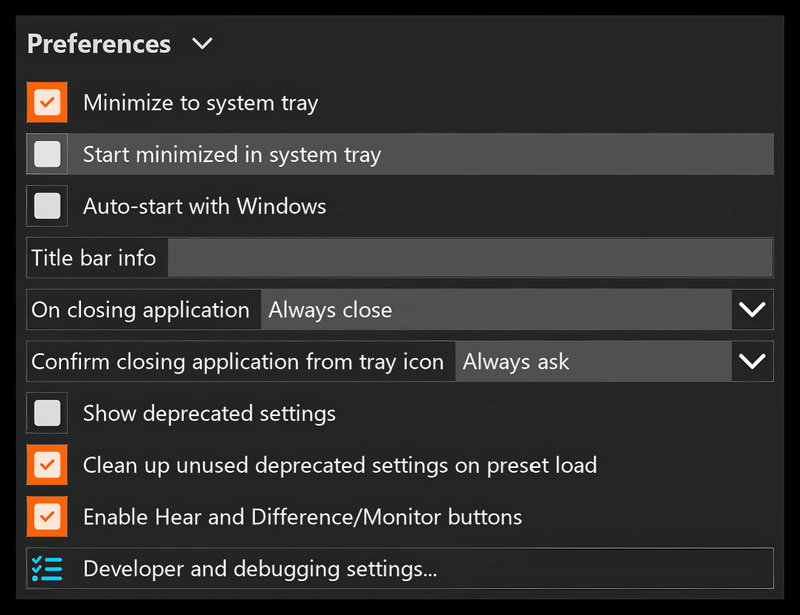Preferences: Difference between revisions
Appearance
No edit summary |
No edit summary |
||
| Line 1: | Line 1: | ||
'''Preferences''' | '''Preferences''' | ||
* | * Minimize to System Tray | ||
* | * Start Minimized in System tray | ||
* Title Bar Info [Data entered here displays in the upper left corner of App] | * Title Bar Info [Data entered here displays in the upper left corner of App] | ||
* On Closing Application [Drop down Menu to select] | Always Ask | Always Close | Always Minimize to System Tray | | * On Closing Application [Drop down Menu to select] | Always Ask | Always Close | Always Minimize to System Tray | | ||
* Confirm Closing Application from System Tray [Drop down Menu to select] | Always Ask | Always Close | | * Confirm Closing Application from System Tray [Drop down Menu to select] | Always Ask | Always Close | | ||
* | * Show Depreciated Settings | ||
* | * Clean Up unused Depreciated Settings on Preset Load | ||
* | * Enable Hear and Difference/Monitor buttons | ||
* '''[[Developer and Debugging Setting]]''' | * '''[[Developer and Debugging Setting]]''' | ||
<div class="footerlinks" style="background-color: #831f82; color: white; text-align: center; padding: 2px;"> | |||
[[Main_Page|🏠 Home]] | [[Index|🔄 Index]] | [[Configuration Overview]] | '''Preferences''' | |||
</div> | |||
[[File:S Preferences.png|left|800px|link=]] | [[File:S Preferences.png|left|800px|link=]] | ||
Revision as of 12:33, 6 February 2025
Preferences
- Minimize to System Tray
- Start Minimized in System tray
- Title Bar Info [Data entered here displays in the upper left corner of App]
- On Closing Application [Drop down Menu to select] | Always Ask | Always Close | Always Minimize to System Tray |
- Confirm Closing Application from System Tray [Drop down Menu to select] | Always Ask | Always Close |
- Show Depreciated Settings
- Clean Up unused Depreciated Settings on Preset Load
- Enable Hear and Difference/Monitor buttons
- Developer and Debugging Setting