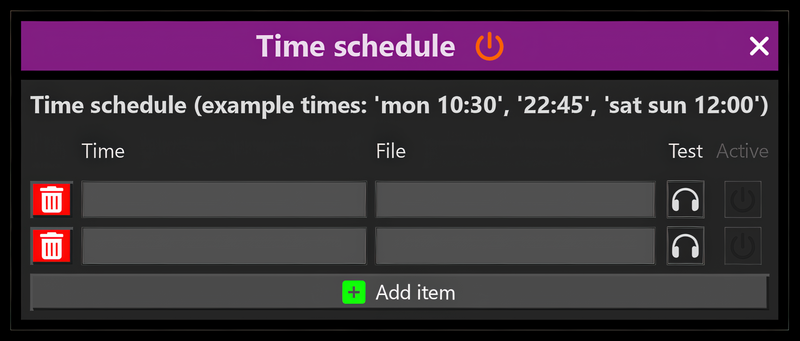Time Schedule Settings...: Difference between revisions
Appearance
No edit summary |
No edit summary |
||
| Line 2: | Line 2: | ||
Enter the time and a file you want to run. | Enter the time and a file you want to run. | ||
Click on the headphones to test run | Click on the headphones to test run | ||
Click the Active button to activate the schedule. | Click the Active button to activate the schedule. | ||
Latest revision as of 22:02, 10 February 2025
Time Schedule
Enter the time and a file you want to run.
Click on the headphones to test run
Click the Active button to activate the schedule.
Click the + Add items to schedule more.