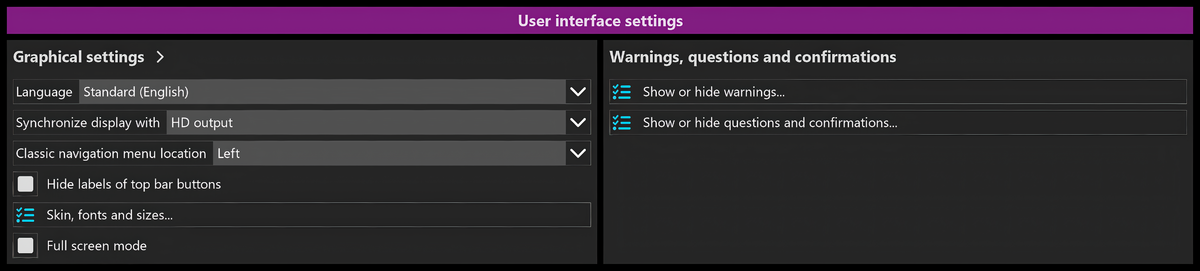User Interface Settings
Appearance
User Interface Settings | The User Interface Settings contains 2 sections:
- Graphical Settings
- Language [Drop down menu]
- Synchronize Display with [Drop down menu]
- Classic Navigation Menu Location [Drop down menu]
- Hide Labels of Top Bar buttons
- Skin, Fonts and Sizes
- Full Screen Mode
Location: Configuration > Configuration > User Interface Settings